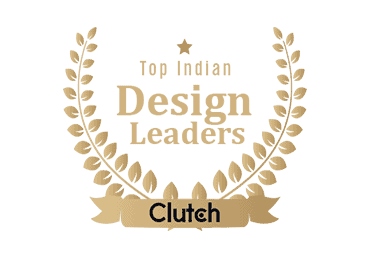The 7 Secrets Of Engaging And Effective Product Demo Videos
Looking to convey your message swiftly and memorably? Enter the whiteboard explainer video—a potent blend of simplicity and storytelling to cut through the noise. Stay tuned, and you’ll discover how this creative tool can transform your communication and marketing efforts, making complex concepts accessible and engaging for your audience.
What is a Whiteboard Explainer Video?
A whiteboard explainer video is a powerful tool that combines a whiteboard background with a real person’s hand illustrating relevant imagery and writing out words to bring the narration to life. This visual style was popularized by the RSA Animate series, created by the Royal Society for the encouragement of Arts, Manufactures and Commerce. Originally used to present ideas in TED-like talks, whiteboard explainer videos have now become a popular choice among businesses and organizations of all types.
Types of Whiteboard Explainer Videos
Dive into the world of whiteboard explainer videos, and you’ll find a variety of styles to suit different messaging needs:
- Traditional Whiteboard Videos: Classic simplicity with a white background and black drawings, perfect for straightforward explanations.
- Animated Whiteboard Videos: Add a dynamic touch with animated characters and elements, making your story more relatable.
https://www.youtube.com/watch?v=yrCr7j8wkK0
- Motion Graphic Whiteboard Videos: Combine graphic design with animation for data-driven or abstract concepts that require more visual depth.
Each type serves as a powerful tool for different aspects of your story, captivating backgrounds or presenting data with clarity.
Benefits of Whiteboard Animation Videos
The charm of whiteboard animation lies in its versatility and impact. Here’s how they can benefit your marketing strategy:
Grabbing and Retaining Viewers’ Attention
Whiteboard animations are visually engaging, keeping your audience hooked as the story unfolds. The transition from one frame to another holds interest and anticipates what’s next.
Simplifying Complex Topics Through Visual Storytelling
Difficult concepts become easier to digest when broken down into simple drawings and animations. It’s visual storytelling at its best – taking your audience from confusion to clarity.
Engaging Viewers with Sound Effects and Visual Effects
A carefully crafted whiteboard explainer video goes beyond visuals; it incorporates sound effects and voiceover to create an immersive experience that resonates with viewers on a deeper level.
Such videos can transform the entire video content experience, making them a cost-effective and potent promotional tool. Whether it’s for educational content or a full-blown marketing campaign, their simplicity and effectiveness in communication are unparalleled.
Understand Your Target Audience
Before you set pen to board, so to speak, knowing who you’re talking to is crucial. Let’s unravel the audience tapestry:
Identifying the Demographics and Interests of Your Target Audience
Dig into who your viewers are—age, profession, interests. This intel will shape the language, tone, and even the pace of your whiteboard explainer video.
Tailoring the Whiteboard Video Style to Resonate with Your Target Audience
Once you’ve got a bead on their demographics, customize not just the message, but also the style of your video. Young professionals might appreciate a faster-paced, edgier approach, while a more reserved, informative style could engage an older, executive audience.
Understanding your target audience helps in tailor-making the video content to their likes and interests, ensuring your message isn’t just seen but is also heard and felt.
Craft a Compelling Story for Your Whiteboard Video
The heart of a whiteboard explainer video is its story. Here’s how you can make it compelling:
Elements of a Powerful Whiteboard Video Story
- Characters: Relatable figures that embody your audience’s challenges and triumphs.
- Conflict: The problem your product or service aims to solve, stirring the viewer’s curiosity.
- Resolution: How your offering provides a solution, creating a satisfying conclusion to the narrative.
Techniques to Bring Your Story to Life
- Storyboarding: Map out each scene to ensure a seamless flow and maintain audience engagement through the entire process.
- Voice Over: A professional voice artist can make your characters and story more credible, adding a layer of humanity and trust.
- Background Music: Set the tone and enhance emotion with a soundtrack that supports the pace and mood of your narrative.
Crafting a compelling story in your explainer video is not just about illustrating points; it’s about connecting those points with the trajectory of the viewer’s emotions and need for solutions.
How to Choose a Whiteboard Video Maker
Selecting the right partner to bring your whiteboard video to life is a critical decision. Consider these factors:
Factors to Consider When Selecting a Whiteboard Video Company
- Expertise: Look for a team with a strong portfolio and proven track record in producing quality whiteboard videos.
- Style Options: Ensure they can offer a range of styles, from the sketch effect to full-colored animation, matching your brand’s tone.
- Project Management: They should demonstrate the ability to manage the project efficiently, adhering to timelines and budget constraints.
The Top Whiteboard Video Makers in the Industry
Do some digging to find a whiteboard video maker that aligns with your needs—we at Motionify have been known to provide affordable and effective whiteboard explainer videos.
In your search, prioritize those who can deliver a custom whiteboard explainer video that resonates with your brand voice and offers an engaging user experience from start to finish. Choose a partner invested in making your whiteboard video not just an asset but a standout piece of your marketing arsenal.
Examples of Successful Whiteboard Explainer Videos
Gaining inspiration from those who’ve already succeeded can be an enlightening part of the creative process. Let’s examine a few examples:
1. DC HomeBuzz
Whiteboard Animation Explainer Video for DCHomeBuzz (youtu.be)
DC HomeBuzz’s explainer video is an excellent example of an effective explainer video because it uses engaging animation and clear narration to simplify complex real estate concepts. This balance of entertainment and education keeps viewers interested while building trust and confidence in the brand. The video shows how animation can convey messages and reach audiences in a compelling way, especially for challenging topics like real estate and finance.
2. TruScribe
Whiteboard Animation – TruScribe Whiteboard Video Animations (youtu.be)
TruScribe’s explainer video is an excellent example of an effective explainer video due to its use of captivating hand-drawn animation to simplify complex concepts and an engaging voiceover that guides viewers through the narrative. The combination of storytelling, animation, and well-crafted narration immerses audiences in an authentic, visually compelling experience that clearly communicates TruScribe’s services and advantages.
3. Oxfam
Oxfam’s “Raising Her Voice” whiteboard animation video is an outstanding example of an effective explainer video. Through focused storytelling in just 90 seconds, it aligns with the campaign’s mission of empowering women by fostering empathy and understanding. The use of whiteboard animation delivers a compelling message, highlighting the importance of women’s empowerment. It’s a remarkable video that communicates meaning through brevity and animation.
4. LifeUp
Whiteboard Video : Life Up | Whiteboard Explainer Video by MotionGility (youtu.be)
LifeUp’s explainer video is an excellent example of an effective explainer video due to its seamless integration of storytelling and minimalist illustrations to relate to its target audience. The consistent voiceover and smooth transitions keep viewers engaged while subtly promoting the brand’s services. It strikes the perfect balance between an engaging narrative and informative content.
5. MedVector
MedVector Explainer Video (investors) (youtu.be)
MedVector’s explainer video stands out as an exceptional example of an effective explainer video. Through smooth whiteboard animation, it skillfully simplifies the intricate process of recruiting participants for medical trials. The video clearly conveys the product’s capabilities and ease of use, effectively communicating the solution to potential users. It exemplifies how whiteboard animation can simplify complex concepts in a compelling, understandable way.
Analysis of What Made These Videos Compelling and Effective
These explainer videos are highly effective due to their strategic use of engaging animation, focused narrative, and clarity of message.
A key reason they captivate viewers is their use of energetic, custom animation styles like whiteboard and hand-drawn animation. These animated styles add a dynamic, visually compelling element that makes the content more engaging and approachable. The smoothness of the whiteboard animation in the MedVector and LifeUp videos draws viewers in, while the charming hand-drawn aesthetic of TruScribe’s video helps the brand feel quirky and authentic.
Additionally, they wisely keep the narrative focused. Within 60 to 90 seconds, they zero in on communicating key messages, explainers, and benefits of the product or service. This brevity keeps the content sharp and digestible while ensuring the core ideas come through.
Finally, the scripts communicate complex ideas in simple terms. Concepts like medical trial recruiting or real estate financing can be difficult to grasp, but these videos use clear, concise language and relatable analogies that make the content easy to absorb. The strategic visuals work hand-in-hand with the informative narration to simplify the complex.
By blending engaging animation, tight narrative focus, and clarity of message, these explainer videos successfully inform audiences about products and services in an appealing, memorable way. Their smart creative choices lead to compelling content that effectively connects with target viewers.
FAQs
What is the difference between a whiteboard animation and an explainer video?
Whiteboard animation is a specific type of explainer video featuring a hand-drawn, black-and-white visual style, often with a narrative voiceover. Explainer videos can come in many forms, including animated graphics or live-action, with the aim of explaining a concept or product.
How to make a whiteboard explainer video in After Effects?
Creating a whiteboard video in After Effects involves sketching out your visuals, importing them into the software, and using animation techniques to bring your drawings to life. For detailed guidance, check out Motionify’s tutorials on video production.
How long should a whiteboard explainer video be?
A whiteboard explainer video should be long enough to cover all crucial points but short enough to keep the viewer engaged. Most effective videos range from 60 to 90 seconds, aligning with the average viewer’s attention span.
What is the difference between a whiteboard explainer video and whiteboard animation video?
The terms are often used interchangeably; however, an explainer video typically has a more specific goal of explaining a concept or service fully, while a whiteboard animation might be used for broader purposes, such as storytelling or education.
Remember, the key to a successful whiteboard explainer video lies in its ability to tell a compelling story that aligns with your brand’s voice and resonates with your audience. For more insights on harnessing the power of video marketing, explore articles on Motionify’s blog.
WHAT IS THE DIFFERENCE BETWEEN A WHITEBOARD ANIMATION AND AN EXPLAINER VIDEO?
Whiteboard animation is a specific type of explainer video featuring a hand-drawn, black-and-white visual style, often with a narrative voiceover. Explainer videos can come in many forms, including animated graphics or live-action, with the aim of explaining a concept or product.
HOW TO MAKE A WHITEBOARD EXPLAINER VIDEO IN AFTER EFFECTS?
Creating a whiteboard video in After Effects involves sketching out your visuals, importing them into the software, and using animation techniques to bring your drawings to life. For detailed guidance, check out Motionify's tutorials on video production.
HOW LONG SHOULD A WHITEBOARD EXPLAINER VIDEO BE?
A whiteboard explainer video should be long enough to cover all crucial points but short enough to keep the viewer engaged. Most effective videos range from 60 to 90 seconds, aligning with the average viewer's attention span.
WHAT IS THE DIFFERENCE BETWEEN A WHITEBOARD EXPLAINER VIDEO AND WHITEBOARD ANIMATION VIDEO?
The terms are often used interchangeably; however, an explainer video typically has a more specific goal of explaining a concept or service fully, while a whiteboard animation might be used for broader purposes, such as storytelling or education.
Remember, the key to a successful whiteboard explainer video lies in its ability to tell a compelling story that aligns with your brand's voice and resonates with your audience. For more insights on harnessing the power of video marketing, explore articles on Motionify's blog.
Saravanan
Saravanan M. is the Creative Director of Motionfiy.co. He uses his keen eye for detail and passion for engagement to craft meaningful narratives that resonate worldwide. Drawing inspiration from humanity's diverse experiences, Saravanan creates compelling animations that help companies connect with their audiences. His focus is on visual storytelling that impacts, informs and inspires.
The Future of Corporate Video Production-Trends and Innovations
I. Introduction In today’s fast-paced digital world, corporate video production has become an esse
The Role of Virtual Production in Video Creation: The Next Big Thing?
The Role of Virtual Production in Video Creation: The Next Big Thing? Introduction The world of
Beyond the Basics: The Best Explainer Video Companies in India to Partner With In 2023
The new progressive way to advance any business on the internet is through explainer videos. May it